General Model specification
This dialog box enables you to specify a DEA model to be solved including the orientation, if any, and the type of returns to scale to be assumed. The following screen appears under this sub-menu.
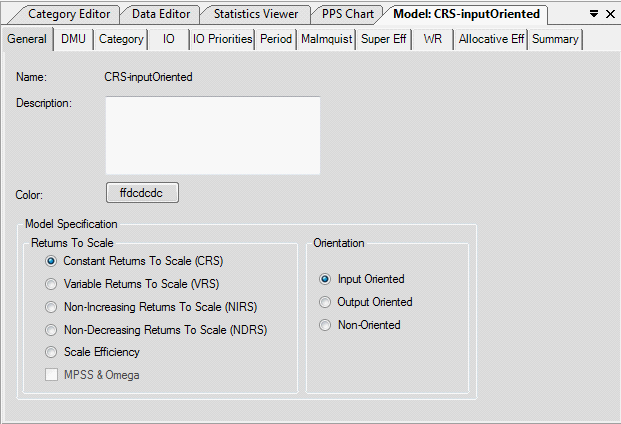
Select the desired orientation and returns to scale options. If you have specified VRS you can also tick most productive scale size (MPSS) and Identifying Returns to scale to obtain this information too. If you select scale efficiency you obtain the scale efficiencies and the CRS and VRS efficiencies for the input or output orientation as specified. If the model is non-oriented and scale efficiency is selected the model reverts to input-orientation under VRS. MPSS and Returns to Scale are not available for non-oriented models.
Due to a coding error some of the MPSS targets produced can be incorrect. We recommend users solve the model in the desired orientation as if CRS to extract the sum of lambdas and the CRS targets. Then divide the CRS targets by the sum of lambdas to obtain a set of MPSS input-output levels.
Once you have specified your model click  to ensure your model changes are saved.
to ensure your model changes are saved.
 to ensure your model changes are saved.
to ensure your model changes are saved.